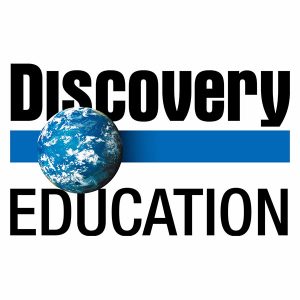How do Classes Work?
Craft a captivating title for this section to attract your audience.
Online G3 courses have two main components: live weekly webinars and asynchronous “homefun” assignments.
Live webinars meet at a fixed time each week. During the 50-minute live webinar, students have the opportunity to interact with their classmates and teacher in real time with text, audio, and visual presentations. (No webcams are used.) However, if students miss a session or wish to review the material, they can view recordings of the session later.
Outside of webinars, students learn on their own schedule. They complete asynchronous assignments throughout the week. These assignments may include readings, videos, written discussion forums, artistic projects, and more! Assignments are designed to be both fun and educational, but allow for differences in student personalities and academic strengths.

Add a Short Title Here
Use this space to add a medium length description. Be brief and give enough information to earn a click.
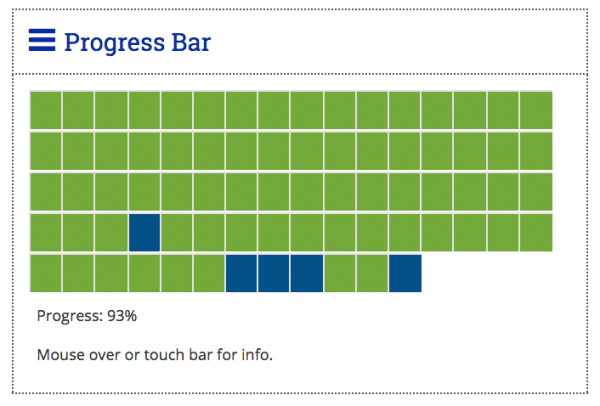
What is the parent’s role?
At G3, we see education as a partnership between students, parents, and teachers. Because of this, we want parents to feel empowered to help their children choose appropriately challenging classes. Once classes begin, parents can help students acquire good study habits and make the best of use of the time and technology available. G3 teachers welcome email communication from both parents and students when more collaboration is needed to create the optimal learning environment for the student.
How can you best help your child succeed? Start by making sure your student has all of the appropriate tools, such as a headset, required books, and an updated web browser. Then, have regular conversations with your child about the topics being covered in class. Ask about interesting assignments, webinar discussions, and readings. Look for ways to extend your child’s learning in the community through museum visits, performances, and even a family movie night. Your demonstrated interest in your child’s classes can enrich the learning experience.

How do students track their learning?
Students (and parents) can always see course progress at a glance.
As a result, progress bars on the left side of every class home page show a student’s overall progress in the course to date. Green boxes note assignments that the student has completed, while blue boxes note assignments that are incomplete or not yet attempted. Sometimes yellow or red bars reveal an assignment that has been returned to the student for revision.
At the week level, individual checkmarks help students keep track of the assignment that are due before the next webinar. Completion icons appear each week when the students complete the required assignments.

What about grades?
At G3, we believe the best learning takes place in a gradeless classroom, where students are free to follow their passions and customize assignments to meet their personal goals and interests. Traditional letter grades can diminish the joy of learning and discourage exploration. Therefore, G3 classes are grade-free. We require only 75% completion of class activities to earn a completion certificate.
Included services
Registration in any G3 course includes live weekly webinars, asynchronous “homefun” assignments, peer interaction via webinars and written discussion forums, access to moderated social forums, and email access to a qualified instructor.
In addition, G3 students receive memberships to several online educational programs. We assign some of these programs for use in the students’ academic classes, but we provide others to enhance the student’s learning in any subject. Online G3 encourages students to use these tools for independent learning across the curriculum.
Click through the icons below to view all of these services, which we include with every G3 class at no extra charge: Brainpop, Discovery Education, Microsoft Office 365, StoryBoardThat, Pixton, Learn360, Canva, and other educational programs needed for classroom assignments.